Updated onAugust 3, 2021
To turn on Aidlab, hold the power button for 1 second.
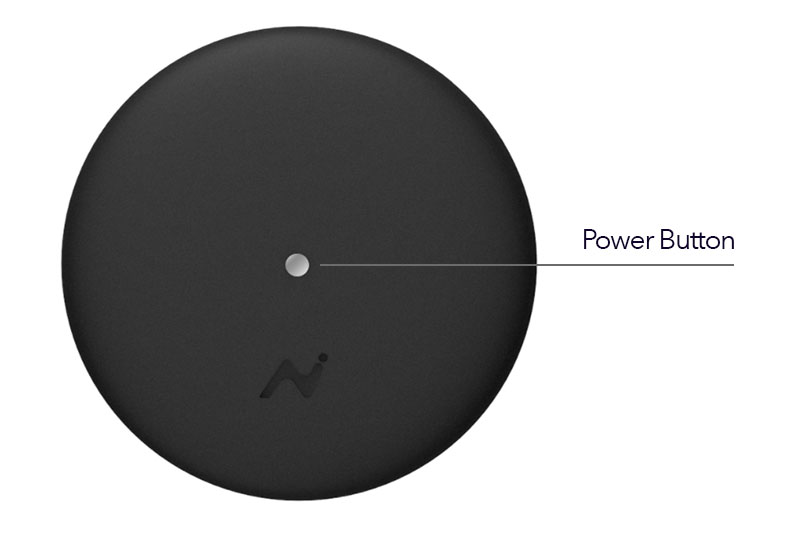
Brief blue blink indicates the system has initialized correctly. The pulsating green light indicates, that Aidlab is ready to pair with your phone. If the light is yellow and Aidlab is not connected to the power source then Aidlab has less than 20% of battery level.
Hold the power button for 1 second to power off Aidlab.
To preserve battery life, Aidlab turns off automatically after 60 seconds of inactivity. Aidlab is inactive when its storage is full and/or it's not worn properly.
Can’t find your answer? Get in touch with our team—we‘re here to help.
Contact usGot any technical questions? Our support agents hang out on LiveChat.
Chat with agentJoin our community for exclusive health tips, product updates, and more.