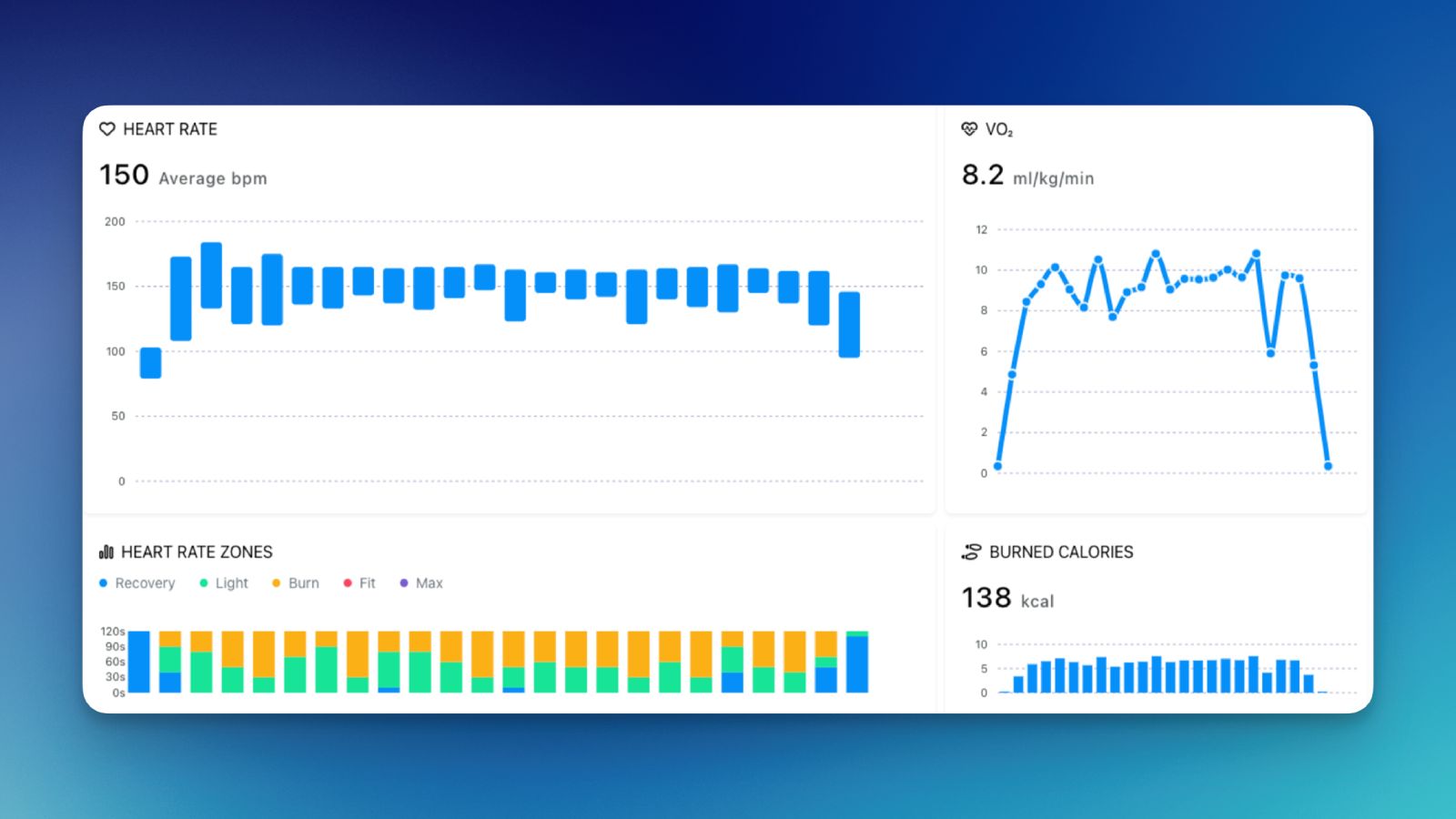Today, we have introduced features that will help you organize your health data. From now on, you can customize your dashboard yourself—choose and arrange components according to your needs. Personalize the dashboard in the same way as in the Aidlab mobile app to focus on the indicators that matter most to you.
How Does Dashboard Personalization Work?
Thanks to the new interface, you can change the appearance settings of the dashboard according to your preferences and easily manage the displayed information.
- Adding and Removing Components – Choose the indicators you want to see on your screen, such as blood pressure, resting heart rate, stress level, blood oxygen saturation, weight, and activity.
- Dragging and Arranging Components – Change the order of the data to adjust the dashboard to your needs.
- Optimizing Widget Sizes – Provide a larger view for key information or a compact preview for less important parameters.
More Effective Data Management
Each of us has unique needs, priorities, and health goals. Dashboard personalization allows you to organize the screen in a way that suits your lifestyle, enabling more effective monitoring of key indicators. From now on:
- Focus on What Matters Most – Display only the data that is relevant to your health, training, or daily functioning.
- Monitor Your Health and Progress More Consciously – Facilitate better decision-making in areas like physical activity, diet, or rest.
- React Immediately to Changes – Quickly notice alarming deviations such as increased stress levels, irregular heart rate, or a drop in blood oxygen saturation.
The ability to customize the dashboard opens up entirely new possibilities for users, making health and activity monitoring even more effective.
Users who care about health and daily well-being can concentrate on key indicators like blood pressure, resting heart rate, stress level, blood oxygen saturation, weight, or activity. Regularly viewing this data allows you to quickly notice concerning changes and take preventive actions. For example, seeing an increase in stress levels, you can plan rest in advance or adjust your activity.
Athletes can configure the view to focus on data relevant during training, such as heart rate zones, VO₂ max, calories burned, distance, or elevation gain. This allows them to precisely control the intensity of effort and optimize recovery, as well as measure their progress toward set goals.
Those interested in analytical data can create advanced panels by combining various parameters like glucose level, heart rhythm, saturation, and stress to better understand the correlations between them and draw more accurate conclusions.
Personalization is available in the free plan for all users.