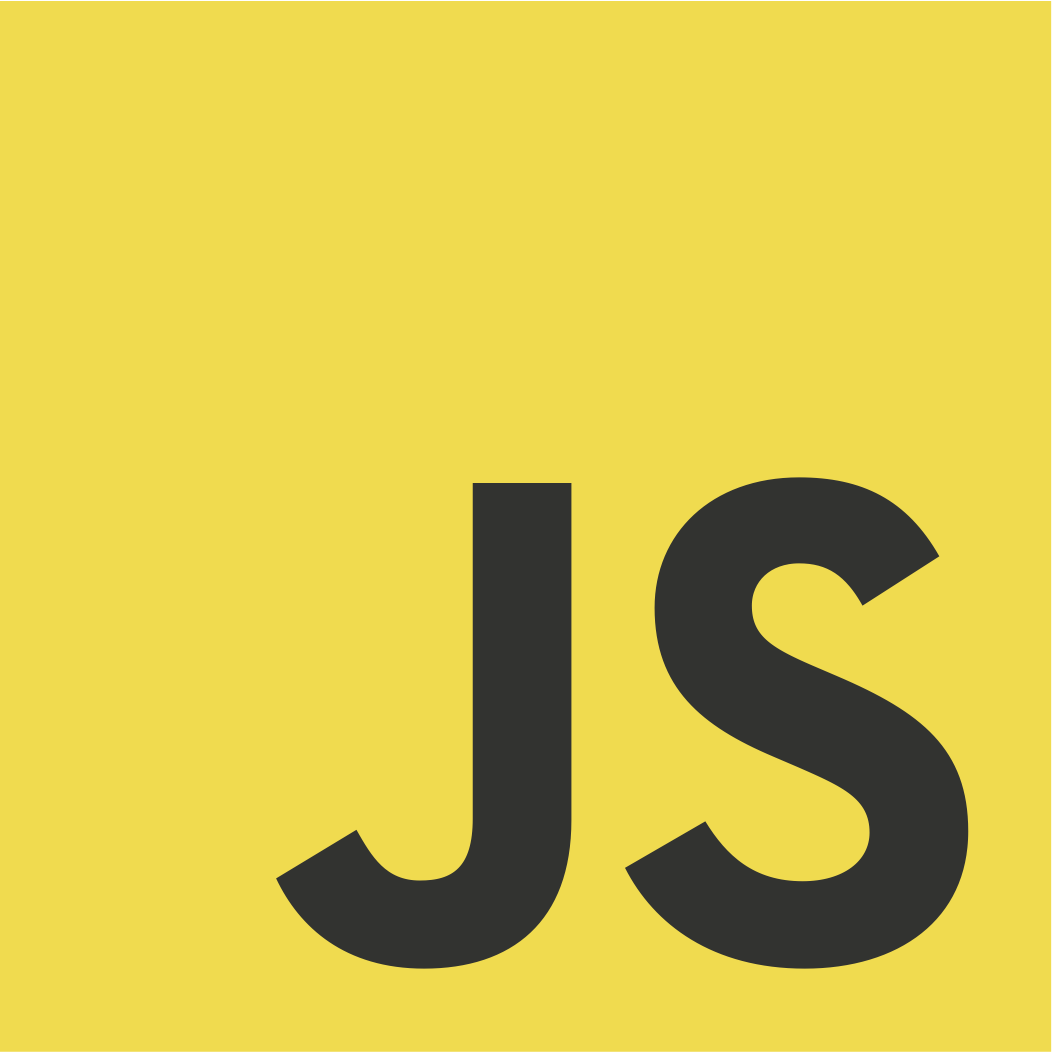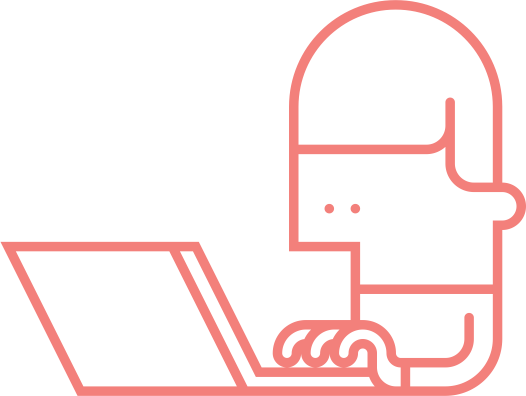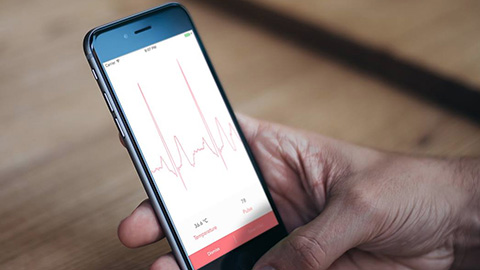Focus on the fun part, let us handle the rest
Aidlab SDK lets you dive deep inside programming and juggling with health and fitness data almost immediately. Integrate your app with Aidlab, Aidmed One, and Pulsoximeter and start building your own projects.
| import UIKit |
| import Aidlab |
| |
| class HomeViewController: UIViewController, DeviceDelegate { |
| |
| func didReceiveECG(_ device: Device, timestamp: UInt64, value: Float) { |
| |
| heartRateLabel?.text = heartRate.calculate(from: value) |
| } |
| |
| func didDetect(_ device: Device, exercise: Exercise) { |
| if exercise == pushUp { |
| playSound(file: "pushup.mp3") |
| } |
| } |
| |
| func wearStateDidChange(_ device: Device, state: WearState) { } |
| |
| |
| import com.aidlab.sdk.* |
| |
| class MainActivity: AppCompatActivity(), DeviceDelegate { |
| |
| fun didReceiveRespirationRate(device: Device, timestamp: Long, value: Float) { |
| |
| respirationRateTextView?.text = value.toString() |
| } |
| |
| fun didDetectExercise(device: Device, exercise: Exercise) { |
| if(exercise == pushUp) { |
| playSound("pushup.mp3") |
| } |
| } |
| |
| fun didReceiveBatteryLevel(device: Device, stateOfCharge: Int) { } |
| |
| |
| import asyncio |
| from aidlab import AidlabManager, DeviceDelegate, DataType |
| |
| class MainManager(DeviceDelegate): |
| async def run(self): |
| devices = await AidlabManager().scan() |
| if len(devices) > 0: |
| print("Connecting to: ", devices[0].address) |
| await devices[0].connect(self, [DataType.MOTION, DataType.ORIENTATION]) |
| while True: |
| await asyncio.sleep(1) |
| |
| def did_connect(self, device): |
| print("Connected to:", device.address) |
| |
| def did_disconnect(self, device): |
| print("Disconnected from:", device.address) |
| |
| def did_detect_exercise(self, device, exercise): |
| |
| |
| asyncio.run(MainManager().run()) |
| using UnityEngine; |
| |
| public class MainLoop : MonoBehaviour, AidlabDelegate { |
| |
| void Start() { |
| |
| aidlab = new Aidlab(this); |
| } |
| |
| void Update() { |
| |
| aidlab.Update(); |
| |
| var cube = GameObject.Find("Cube"); |
| Vector3 position = cube.transform.position; |
| position.y = aidlab.getCurrentRespirationSample(); |
| cube.transform.position = position; |
| } |
| |
| private Aidlab aidlab; |
| } |