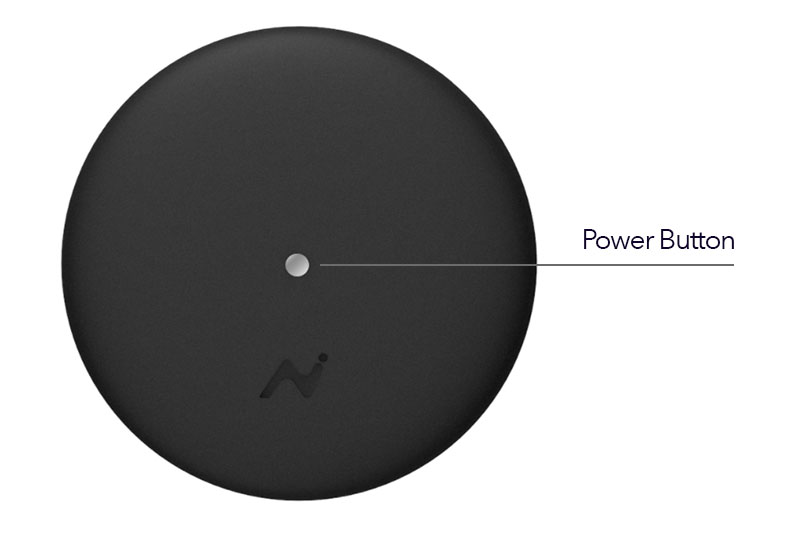- Produkty
- ZastosowaniaMonitoring bezdechu sennegoJak wspieramy Cardea Med w diagnostyce bezdechu sennegoAnaliza stresuJak UWM poszukuje rozwiązania jednej z najpoważniejszych chorób cywilizacyjnych z Aidmed OneBadania sportoweAidlab wspiera najlepszego polskiego Ninja w treningachBadania Post-COVIDBadanie długotrwałych skutków COVID-19 za pomocą Aidmed One
- Wsparcie
- Blog
- Sklep