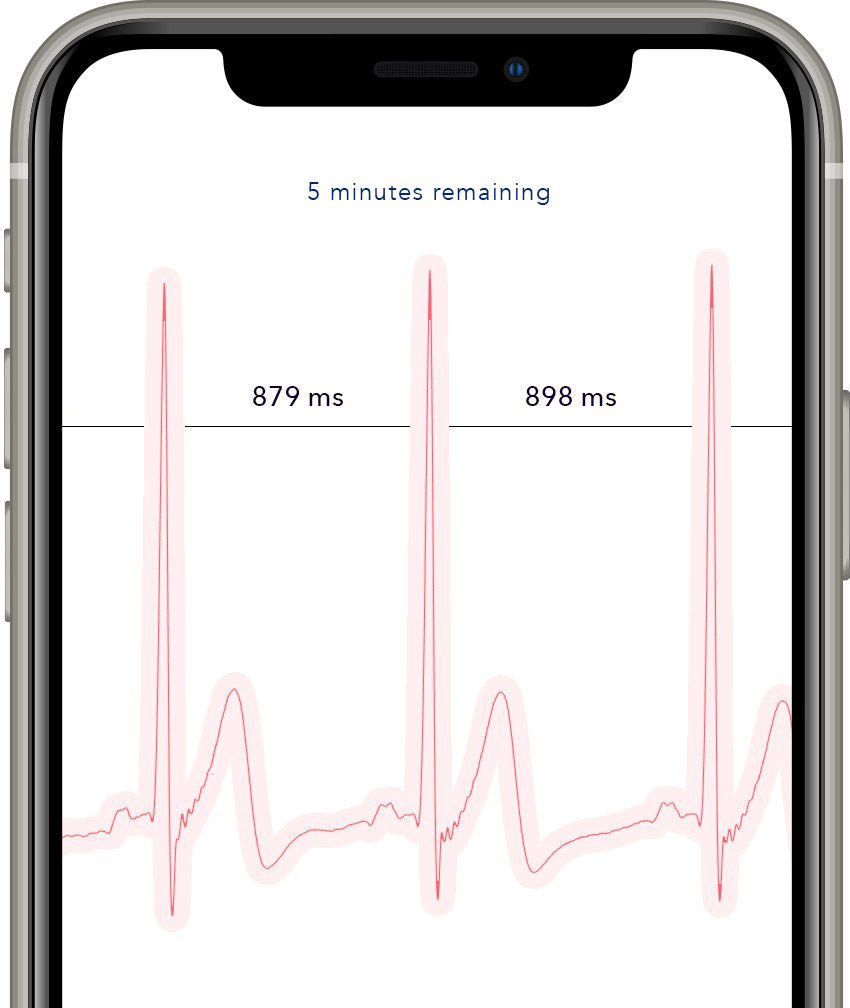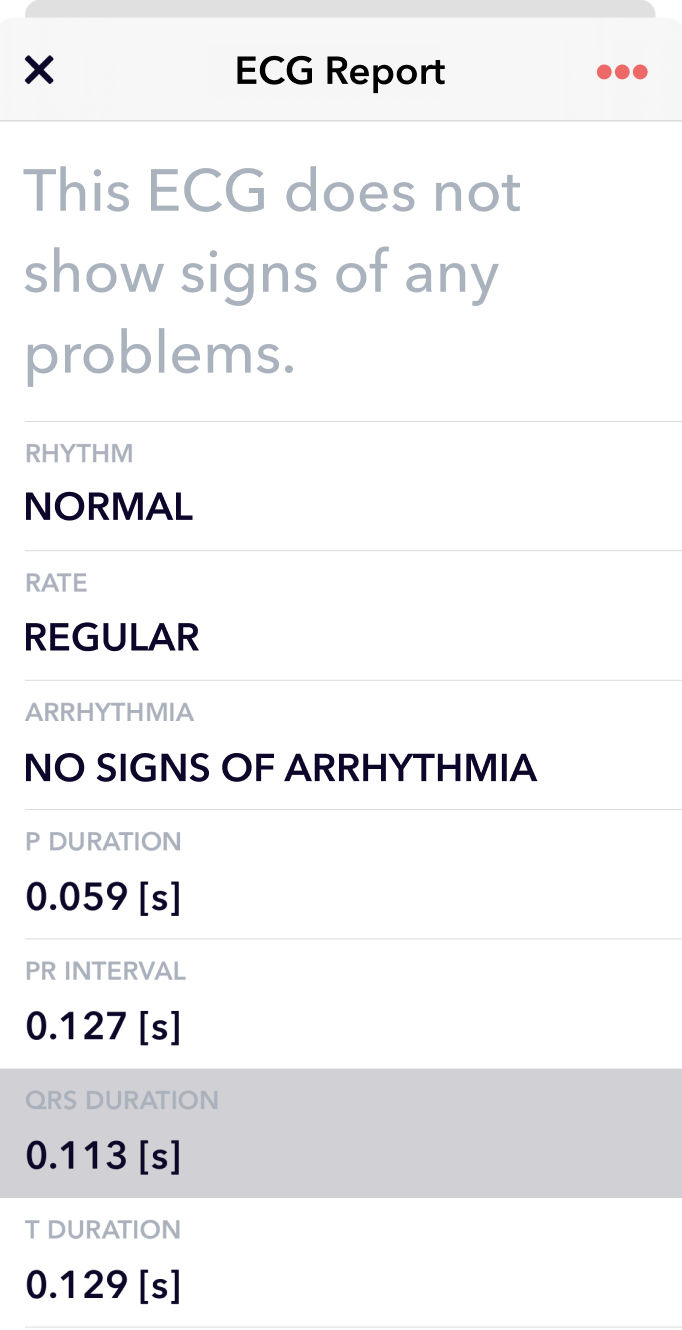- Products
- Case StudiesSleep Apnea DetectionTransforming At-Home Sleep Tests: Cardea Med & Aidmed One CollaborationStress AnalysisHow UWM Seeks Solutions for One of the Most Serious Civilizational Diseases with Aidmed OnePerformance AnalysisAidlab revolutionizes bodyweight training with Poland's top NinjaTracking COVID-19 RecoveryInvestigating the long-term effects of COVID-19 with Aidmed One
- Support
- Blog
- Store